What is Core Web Vitals?
Core web vitals are a combination of metrics that measure web pages’ speed, interactivity, and visual stability. Those are determined as essential factors for search engine optimization, enhancing the website search results, and giving you quality content for input.
There are three core vitals here on the website.
Largest Contentful Paint (LCP): this calculates the period of largest content loading on the web pages. LCP has a special feature within 2.5 seconds it provides a better experience to the user.
Cumulative Layout Shifts (CLS): this calculates page layouts shiting while unexpected loads, CLS may speeder than the LCP. within 0.1 seconds it gives a better experience.
First Input Delay(FID): this measures the search engine how long it takes first to contact the user on the pages, and the time to take long to click that page. FID takes just 100 milliseconds to speed up response to give a better experience.
The fourth core web vitals is Interaction to Next Paint (INP). this is replaced by FID announced by Google in March 2024. This is an alternative version of First Input Delay, moreover, it gives a faster response within 200 milliseconds and provides better user experiences.
Why are Core Web Vitals so Important?
Core Web Vitals makes it hard to work, but the metrics help you make the core web vitals at a better level and can improve your business.
They can affect your search rankings
Core web vitals can impact your website search rankings, and calculate every clicking count, and visibility time of your website. Core web vitals calculate your website and give a ranking on your website, that will impact your website. If your website gets more ranks on core web vitals, that will be considered as an overall rank of websites, and it creates traffic and improves website visibility.
They can help you improve user experience
Innovative and attractive content gives satisfaction to users. The user experience is important for content creation. If your website gets a slow load while the user is watching your content, it has a big negative impact on your traffic. You may lose the many loyal customers of your website. Let’s look at how time delay impacts your ranking.
If a page’s loading time increases from 1 to 3 seconds, the bounce rate increases by 32%(google).
If a page’s loading time increases from 1 to 6 seconds, the bounce rate increases by 106%(google).
53% of mobile users will leave a webpage that takes more than 3 seconds to load.
Almost 70% of consumers agree that page speed affects their willingness to purchase.
In our speed world, no one should be ready for waiting loading webpages, because everyone wants to speed up processing, if your website is slowly loading, they can go to another website instantly. Hence better speed up your websites. You should give your users a better experience using your website if you want retention your loyal customers, you must work on enhancing the core web vital, and it gives more chances to engage the audience.
How to Boost Core Web Vitals?
We are going to see the three major metrics to improve the core web vitals
Largest Contentful Paint (LCP)
LCP calculates one website takes time to load large elements such as articles, blogs, images, and videos from the user’s point of view. The calculation time was the LCP is very low for instance, it takes time for the calculation user to click on the website. The LCP helps to speed processing on your webpage, and it increases user engagement with your website. For instance, if a customer wants to buy a product online, while the pages loading in slow processing, it can create a negative impact, but the LCP helps load big pages within 2.5 seconds.
How to improve your website LCP
1. Optimize your Images
Images are important to tell your news, most content creators use various graphical images to develop their content. You should use small-size images, not low quality, using high-quality images but it should be low size. However, the higher size of images makes the slow loading in webpages. You need to reduce the size of the images, it can make your web pages quickly load. There are vast tools available to compress high-quality images such as Optimizila, or the plugin Smush. Using the tool called the WebP, can reduce the higher image size from lower size.
2. Preload Your LCP Image
LCP has features of preloading the images, your webpage has an important element when your user should see that content quickly. However, the special feature of LCP helps to use one click to load a big element. You can suggest your user click the link rel=preload, and the browser loads the image first while before the fully visible webpage. You don’t worry about your big web pages loading, core vital tools are there for loading big data within seconds. The preload option best tool for processing high-quality images on your content.
3. Reduce unused Javascript
Reducing the unutilized Javascript is one of the best ways to improve the LCP. you should check before clearing the javascript, just setting aside of needed scripts, and clearing the unused javascript. In addition to using the speedup knowledge tools, it will tell you the URL list, or use the Chrome DevTool’s running code coverage.
4. Minify JavaScript and CSS
Once you have long and big JavaScript and CSS on the webpage, your favorite and new customers face many slow-loading problems. To shun this you must minify the javascript and CSS, these concepts will help to clear unwanted elements from the code like line breaks and comments. Previously said that clearing unusual things from the webpage will speed up the processing, then your user does not need to wait for slow loading.
5. Don’t let your hosting let you down
If your server is down while sharing the hosting server, that is a problem of delayed loading. It makes users have a bad impression of your website, hence, use the cloud-based plan to reduce the problem of late loading. To check your server to see what speed it is running, use the tool GTmetrix to test the website’s running speed.
First Input Delay (FID)
FID calculates the time of user interaction after one click on the website. Your web page is in good condition when users open the website. Delay loading pages create less interest to users, then they are going to search for another website. An interaction means the user clicks one link, presses the button, or uses the navigation bar. User interaction with websites is essential for every seo professional. As I mentioned before, no one is waiting for the webpage to slow loading, which is why FID makes speed processing on loading pages, it takes time to around 100 millie second or less time.
The importance of interaction varies from page to page, the blog and article pages don’t need interaction, but product-selling pages need much interaction processing for speed.
How to improve FID on your website
1. Reduce the Impact of Third-Party Code
Third-party codes are important on the website, while unnecessary codes are running, which may slow the processing of the web pages, third-party codes such as Google Tag Manager, Heatmaps, and Google Analytics, are creating a big impact on FID. hence, you should watch carefully which codes are wanted and important, keep those codes, otherwise clear the unwanted codes on your website. It speeds up the processing.
2. Reduce JavaScript Execution Time
Javascript execution takes more time to process, that is make impacts slow loading, while the user searching the pages. Sometimes it leads to unresponsive to webpages. That makes users get irritated, which is why reducing javascript execution time is more important in loading the web pages. Hence, you should use some tools to speed up JavaScript execution time.
3. Avoid Long Main Thread Tasks
The browser handles more code, it is the main thread of the loading pages. HTML, CSS, and JS process that code at thread level. The more thread processing is reduces the webpages slowing down. For that reason, users face the problem of loading pages, and it makes less interest in engaging with website. To shun this analyze how to minimize the Main thread tasks.
Cumulative Layout Shift (CLS)
CLS calculates the stability of the web page layout. When your elements load you see the pop-up ads and banners, this is the sign of your website has high-level CLS, which is causing the problem of stability of web page layouts. On your web page user watches the blog or articles or any products, user clicks something on the web page because the reason of layout is shifted. The CLS improvement helps to avoid the irritable customer and increase user experience.
How to Improve Website CLS
1. Include size attributes on images and videos
Image size and videos are important to one of the main reasons for the webpage layout shift often, size of the image behind the reason for that layout shifts. To avoid this action, you should include size attributes on images and videos. Then your browser will calculate the space for the particular image and video size, based on the webpage load. It will help to avoid unnecessary layout shits.
2. Be Specific with Your Layout
You have pop-up ads and banners for your webpage, you should focus on specific space for those ads, and banners, you have to place for those things. You do this to avoid unnecessarily appearing and shifting on layout when users see your webpage. You can do this with the help of specific containers with specific dimensions.
3. Optimize for Font Rendering
Font rendering is one of the reasons for making layout shifts in two ways:
The flash of unstyled text (FOUT): the font is changed to a new font.
The flash of invisible text (FOIT): the invisible font on shown until the new font comes up.
You can reduce the shifting layout for preloading your fonts <link rel=preload> and you can mix them with font-display: display. You can do that with three steps:
BLOCK: this will not allow the invisible text, but when you activate the chosen fonts it finishes the loading.
SWAP: this will not allow the fallback font, hence activate the chosen fonts it finishes the loading.
FALL: this will not allow the text to use fallback fonts.
Final Thoughts
Those three main cores are crucial to improving the core web vital. Developing those three cores can lead to the Core vitals. I hope this article helps to know about the improved core web vitals. Making your webpage speed processing is essential to every seo professional. Attract the audience, target the audience, make a more visible website, and get a high ranking on engaging customers who are developing your website traffic. Increasing the positive effect of user experience increases lead conversion and develops your product sales. Improve your core web vitally can give long life to your website.



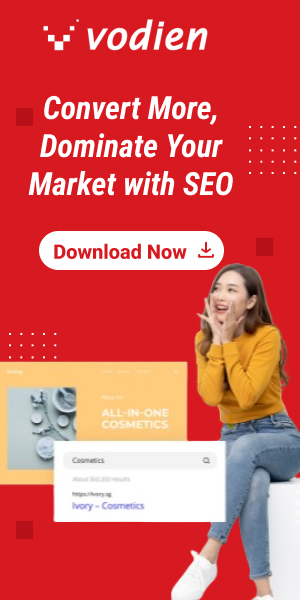




Leave a Reply